Hey Guys, Shaik here from TechnicalBoom, in this post I'll share some important facts about PC Troubleshooting. Everyone desires to have a faster PC, or thinks about how to make a PC run faster? Let's find out how!
STEP :1
In order to make your pc run Faster, you need to first Delete your Temporary Files.
1.Select the windows key + R
2.Type %temp% in the dialogue box.
3. A screen appears just then , select all the files and delete them and empty the recycle bin also.
STEP:2
Our pc stores certain information in order to use it at the time of next usage, this information is stored in a folder named PREFETCH.Generally, there is no use of deleting this data, but if you want your pc to be faster , then it is better to delete it.
Again we have the same process to open it , windows key + R, type prefetch in the dialogue box, a screen appears just then, select all the files and delete them and empty the recycle bin.
STEP:3
If your PC doesnt get faster by following the above steps then, Install a good antivirus, like Kaspersky etc.But install only the reputed ones.Installing the antivirus , doesnt mean that the Task is over , you have to run virus scans regularly.
STEP:4
If you have done all of the above yet didn't find a change in speed then it is time for you to defragment your hard drive.
Parts of files get accumulated all around the magnetic disks and get harder to find and read. Defragments joins the pieces and hence makes opening files faster.
1.Go to start, type Defragment and select the option of Defragment you devices.
2.Then a dialogue box appears, defragment your device.
Thats it for today guys, I will share the other methods in Part 2. If you have any queries then do let me know in the comments below.
If you want to purchase any product from Amazon or Flipkart, do click on my banners and purchase them.
Fazal shaik here from Technical Boom, signing off for today!
Again we have the same process to open it , windows key + R, type prefetch in the dialogue box, a screen appears just then, select all the files and delete them and empty the recycle bin.
STEP:3
If your PC doesnt get faster by following the above steps then, Install a good antivirus, like Kaspersky etc.But install only the reputed ones.Installing the antivirus , doesnt mean that the Task is over , you have to run virus scans regularly.
STEP:4
If you have done all of the above yet didn't find a change in speed then it is time for you to defragment your hard drive.
Parts of files get accumulated all around the magnetic disks and get harder to find and read. Defragments joins the pieces and hence makes opening files faster.
1.Go to start, type Defragment and select the option of Defragment you devices.
2.Then a dialogue box appears, defragment your device.
Thats it for today guys, I will share the other methods in Part 2. If you have any queries then do let me know in the comments below.
If you want to purchase any product from Amazon or Flipkart, do click on my banners and purchase them.
Fazal shaik here from Technical Boom, signing off for today!

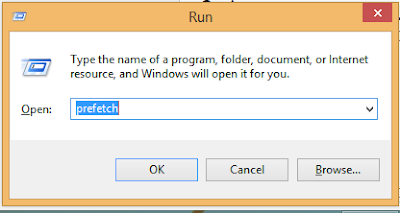

No comments:
Post a Comment