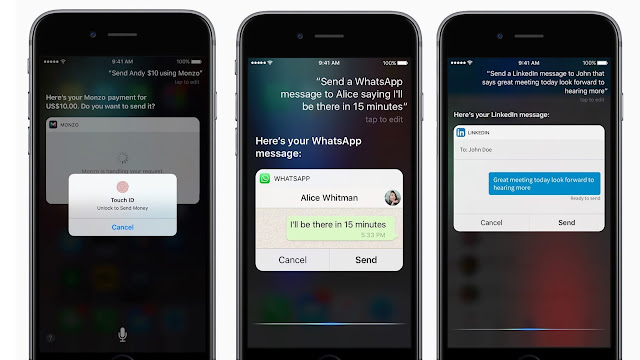Messages:
Messages is the most used app in iOS, hence Apple has directed all its effort making it a more personal, emotive and fun. It carries more bells and whistles than most chatting applications.
Background animations are fun ways to spruce up a chat, balloons, fireworks populate the screen giving the chat a personal chat. Messages can now be emphasised by 'bubble effect' which makes the message bob to catch attention.
 |
New Feature in Messages |
Links shared in Messages are more richer and provide more context. Also there is a built-in camera tool through which you can snap pictures without leaving the app.
Digital Touch, the sketching feature of Apple Watch has now been carried to Messages. You can now send heartbeats, drawings and taps. They are sent to the receiver in real-time as you are drawing. it also has a new hand-writing feature along with a lot of photo editing tools.
One of the most handy feature in this new update is the predictable emoji. Once you have typed a message, it suggests all the word that can be emojified and a simple tap converts a word to an emoji
Emojification in Messages
Apple is also introducing a dedicated App Store for Messages, which houses apps with extensions that can be used in the Messages app. Simple apps that do things like allow you to send stickers and GIFs to friends are included, but the platform also supports more powerful apps that can do things like send payments or make a collaborative takeout dinner order with friends. All of this can be done without leaving the Messages app.
Photos:
The new photos app has now been updated with something Apple prides on, 'Siri Intelligence' which equates to new deep learning algorithms and advanced facial and object recognition techniques, aka computer vision.
With this intelligence, Photos can scan through an user's entire photo database and sort out animals, people, objects and more. Searching for 'beaches' will bring all the pics related to beaches. If we ask for pictures of 'cats' it returns with photos of cats in the user database.
There is also a dedicated user album called 'Peoples', which uses Siri Intelligence for face recognition. It can also distinguish facial expressions like screaming, smiling, disgust etc.
There is another new tab, 'Memories'. This uses face recognition, location, date to create custom albums. This feature is quite enjoyable as it brings old memories that could have been only brought out by a tedious clean up of the database.
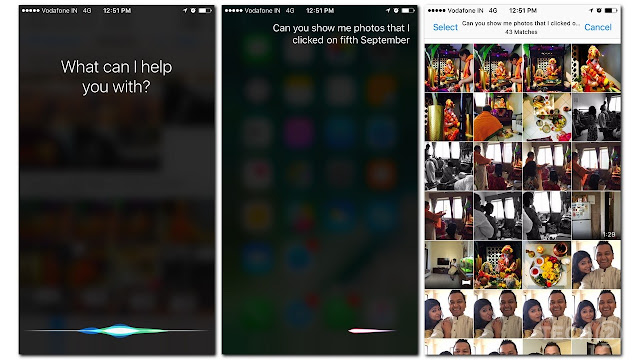 |
Siri Intelligence In Photos |
All this learning is possible due to the device's GPU and done separately by each device to ensure privacy.
Photos is now equipped with 'Markup' editing tool for adding text and sketches. Apple has also added Live Filters and other capabilities to edit Live Photos. There is also an auto-enhance function and new brilliance adjustment slider.
 |
Memories In Photos |
Apple Music:
Apple Music has given has been given a much needed face life. it is quite minimalistic making it easier to find and listen content. Now tabs contain - Library, For You, Browse and Radio. It also includes search which makes it very easy to find songs and albums.
The new design focuses more on Album Art, along with a lot of white space and bold headings. Apple wanted to bring greater clarity and simplicity to the entire experience of using the app.
When playing a song in Apple Music, there is a new built-in feature that enables us to see lyrics. It also much easier to know which songs are in the device memory with then new 'Downloaded Music' section.
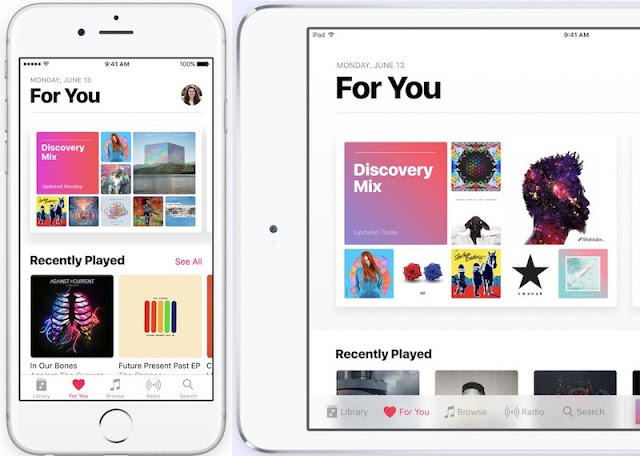 |
Apple Music With A New Redesign |
 |
Lyrics In New Apple Music |
Apple Maps:
Apple Maps has been redesigned to have easier access to controls, destination suggestions and more useful feedback tools.
The Maps now provide traffic information and provide a dynamic view to see what traffic conditions are like ahead.
But the biggest feature (also the one that distinguishes it from Google Maps) is Maps Extension. Developers can now integrate their app directly to Maps. Uber integration can show the nearest Ubers and even book them without leaving the app.
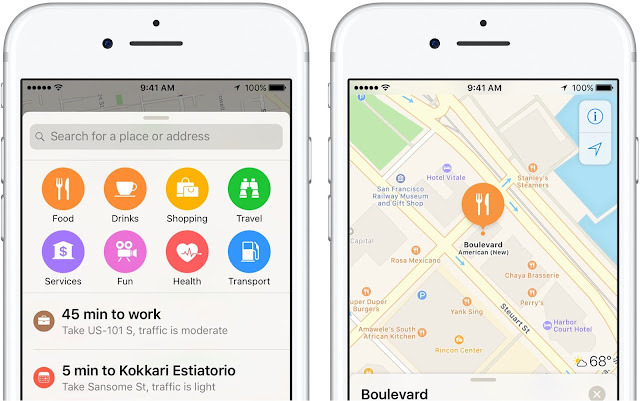 |
The New Apple Maps |
 |
Maps Extension |
Now you can find all the important service like petrol stations, food, coffee marked along the route. It also adjust the route and let you know how much time a detour can take.
Apple Maps now knows where you have parked the car and marks it in the map, and also reminds the location in case you have forgotten.
That wraps up my two part post on the changes of iOS 10. This update had focused more on integration of the existing proprietary apps with more developers to make for a richer experience.
I hope you have found everything you need to know about the new iOS. If you have any queries please feel free to leave a comment.